Setting Up FTP (File Transfer Protocol)
FTP Access Details:
-
Host Name: ftp.send.cm
-
Port Number: 992
-
Username: [Your Account Username]
-
Password: [Your Account Password]
Key Features of Our FTP Service:
-
Secured Connections: Utilize FTP over TLS for enhanced security.
-
Folder Management: Easily create and organize folders.
-
File Management: Efficiently upload, download, and modify your files.
Important Tips:
-
Username Sensitivity: Please note that the FTP username is case-sensitive.
-
Troubleshooting: If you face any login issues, double-check your credentials. For persistent problems, don't hesitate to contact us. To expedite support, include a screenshot of your FTP configuration settings in your communication.
Need Assistance?
Our team is ready to help you navigate any challenges. Contact us for prompt and effective support.
FileZilla Configuration Example:
-
Open FileZilla.
-
Go to File > Site Manager.
-
Click New Site and give it a name.
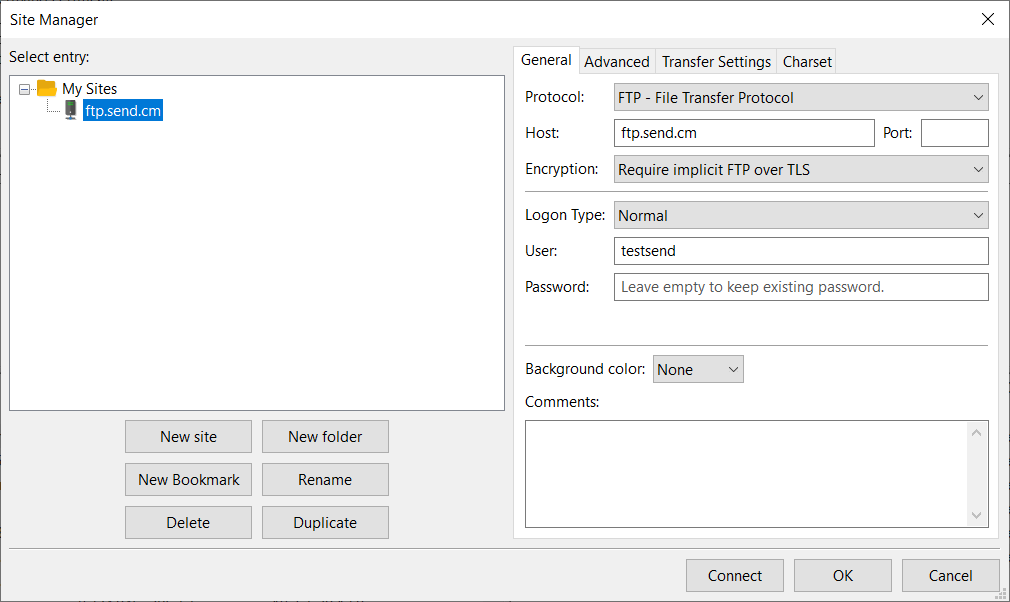
WinCSP Configuration Example:
Download WinSCP
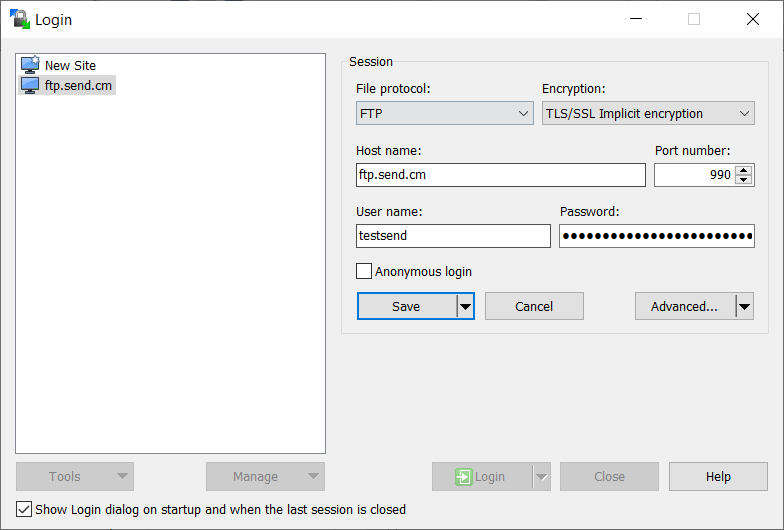
WINDOWS FTP CLIENTS:
WINDOWS PAID ALTERNATIVE
MAC OS FTP CLIENTS:
MAC OS PAID ALTERNATIVES: